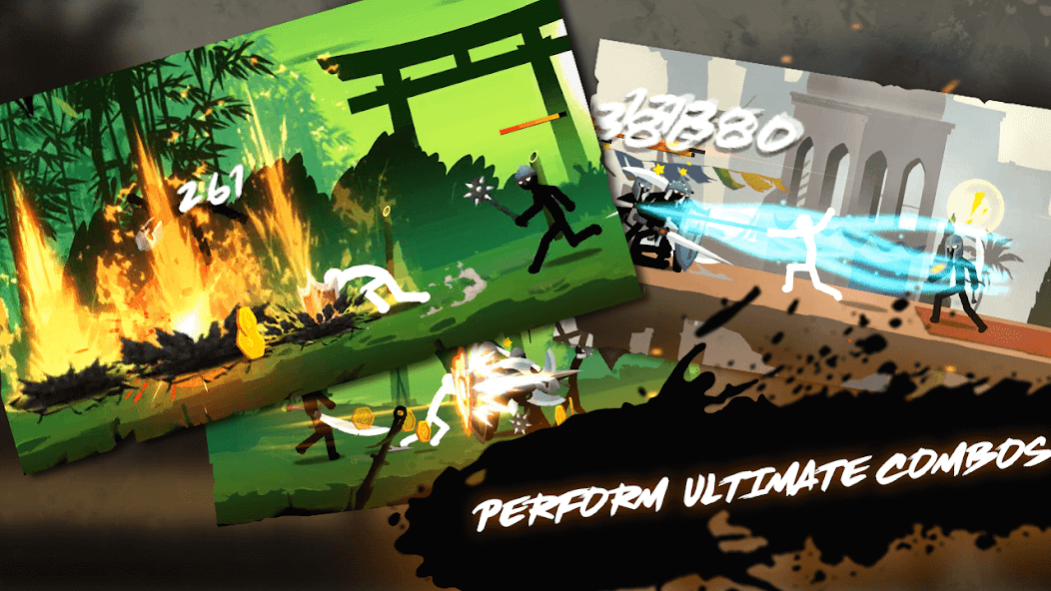Stickman Weapon Master 1.2.3
Free Version
Publisher Description
Fight as a lone brave stickman against the tyranny and evil Lord in the land of Stickman Weapon Master.
Experience the deep and satisfying combat system, packed with numerous weapons and different play style for you to master. Feel the thrill after every swing and the glory after every kill.
Features:
[Stickman Action Game ]
Immerse in the thrilling sensation of this action packed Stickman game with features like Chain Combo, Rage ability and Dodging.
[Combo Based Combat]
Featuring Light and Heavy attack for you to mix and create as many different stylish combat as possible
[Visual Experience]
Groundbreaking graphics - for a stickman game - and eye catching SFX to make the battle even more over-the-top!
[Unique A.I Enemy]
Observe, analyze and counter every enemy, each one with a unique set of ability, to become the real Weapon Master.
[Battle against the Evil Lord]
Battle against epic bosses in adrenaline fueled fights across the land of Stickman Weapon Master with a killer soundtrack.
[Multiple Weapon]
Freely switch to other Weapon, each one with different skills and movesets. Experience the fight like never before!
About Stickman Weapon Master
Stickman Weapon Master is a free app for Android published in the Action list of apps, part of Games & Entertainment.
The company that develops Stickman Weapon Master is WEEGOON. The latest version released by its developer is 1.2.3.
To install Stickman Weapon Master on your Android device, just click the green Continue To App button above to start the installation process. The app is listed on our website since 2019-11-29 and was downloaded 1 times. We have already checked if the download link is safe, however for your own protection we recommend that you scan the downloaded app with your antivirus. Your antivirus may detect the Stickman Weapon Master as malware as malware if the download link to com.weegoon.stickmasterweapon is broken.
How to install Stickman Weapon Master on your Android device:
- Click on the Continue To App button on our website. This will redirect you to Google Play.
- Once the Stickman Weapon Master is shown in the Google Play listing of your Android device, you can start its download and installation. Tap on the Install button located below the search bar and to the right of the app icon.
- A pop-up window with the permissions required by Stickman Weapon Master will be shown. Click on Accept to continue the process.
- Stickman Weapon Master will be downloaded onto your device, displaying a progress. Once the download completes, the installation will start and you'll get a notification after the installation is finished.